Emergent Reader Twiggle Books - Instructions
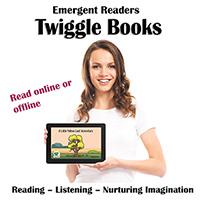
Enhance your Story Time with our new Twiggle Books.
Each month we are adding a new Twiggle book that can be downloaded to be read to your children online or offline on your tablet or computer.
Reading – listening – nurturing imagination
Hearing books read aloud helps children to develop rich vocabulary and a full understanding of how language works.
Reading aloud promotes children's reading skills and our Twiggle Books are designed to motivate children to read.
Our Twiggle Books for emergent readers offer
- large text
- short, understandable sentences with limited vocabulary
- little text with a lot of pictures
- colorful illustrations that support the understanding of the content
- lots of repetition and/ or rhyming
View on your computer online
1. Click on the small picture at the end of the page and view with Adobe Acrobat.
2. Click on "View" on the Adobe Acrobat task bar and select "Full Screen Mode."
3. To exit the "Full Screen Mode" click the "F11" or "esc" button on your keyboard
View on your tablet online
1. Click on the small picture at the end of the page and view with Adobe Acrobat.
2. Hold your tablet horizontal. Press and move your finger slowly up and you will see the page full screen mode. Push up to view the next page.
Download to your computer to view offline
1. Download the PDF Twiggle Book file and save it on your computer.
2. Open the file with Adobe Acrobat (douple click on the icon or link)
Download to view on your tablet offline
1. Save file to the "Files" folder.
2. Open the Files folder and click on the book cover.
2. Hold your tablet horizontal. Scroll pages up.




