About our Twiggle Story Books
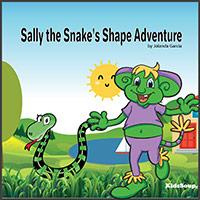
Twiggle Story Books for online or offline story time!
Our Twiggle Book can be viewed and/or downloaded on your computer or IPad. It can also be downloaded and viewed without internet connection anywhere and anytime.
View on your computer
1. Click on the small picture at the end of the activity (Patterns) and view with Adobe Acrobat.
2. Click on "View" on the Adobe Acrobat task bar and select "Full Screen Mode." There you can also remove the task bar.
3. To exit the "Full Screen Mode" click the "esc" button or move your cursor to the top of the screen to reveal the task bar. Then select "Exit Full Screen"
View on your tablet
1. Click on the small picture at the end of the activity (Patterns) and view with Adobe Acrobat.
2. Hold your tablet horizontal. Press and move your finger slowly up and you will see the page full screen mode. Push up to view the next page.
Download on you computer
1. Download the PDF Twiggle Book file and save it on your computer.
2. Open the file with Adobe Acrobat (douple click on the icon or link)
Download and view on your tablet
1. Save file to the "Files" folder.
2. Open the Files folder and click on the book cover.
2. Hold your tablet horizontal. Scroll pages up.



